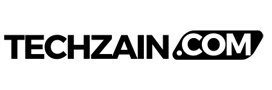If your computer is infected with a virus or you suspect that your installed antivirus is not detecting the virus and want to remove the infected virus from your computer. then use the Kaspersky virus removal tool, a free tool designed to remove all types of infections from your computer. This tool uses the same highly efficient algorithms for detecting viruses, Trojans, root-kits, adware, or spyware as Kaspersky Anti-Virus.

Download Kaspersky Virus Removal Tool for Windows
Kaspersky Virus Removal Tool does not provide real-time protection for your computer, only treats computers that have existing infections. After disinfecting computer, we suggest you to install one effective anti-virus software that protects you from threats while you surf the web, install applications, and open files. If you want to go with a free alternative then read : best free antivirus software’s for windows.
- Download Latest Version of Kaspersky Virus Removal Tool
- After download completed, just double click the file to run the tool. (doesn’t require to install the tool, so there is no uninstall, just delete the executable file after you’re done).
- When the tool starts, you will get options like quick scan, full scan or choose the which drive you would like to scan.
- Depending on your system and objects to scan selection it can take sometime to scan your whole system and remove viruses from your PC.
General Kaspersky Virus Removal Tool functions:
- Automatic and manual removal of virus, Trojans and worms.
- Automatic and manual removal of Spyware and Adware modules.
- Automatic and manual removal of all types of rootkits.