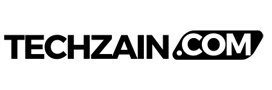KMPlayer is a versatile media player that can run various types of container formats including AVI, MPEG, TS, MKV, MP4, WEBM, MOV, 3GP, 3G2, FLV, OGM, RM, WMV, MP3 etc. You can enjoy high-quality videos such as 4K, 8K, UHD, and 60FPS. In this guide, we will explain how to download KMPlayer for Windows, Android, and iOS.

Downloading KMPlayer for Windows
- Visit KMPlayer’s official website Navigate your browser to the KMPlayer website.
- Choose your version On the homepage, you will find different variants of KMPlayer for Windows – the 32-bit version, and the 64X version.
- Download Click on “PC 32-bit” or “PC 64x” depending on your system type. The download will start automatically.
- Installation Once the download is complete, locate the KMPlayer setup file in your downloads folder. Double-click on it to start the installation process. Follow the prompts until the installation is completed.
Note: During the installation, this program may offer to install third-party programs that are not required for the program to run. Please watch the installation carefully to opt-out if you’re not interested without it affecting the installation or functionality of KMPlayer.
Downloading KMPlayer for Android
For Android devices, KMPlayer is available on the Google Play Store.
- Go to the Google Play Store.
- Search for “KMPlayer”.
- Find the KMPlayer app by PANDORA.TV in the apps list.
- Click on the “Install” button to start installing the app.
Downloading KMPlayer for iOS
For Apple users, KMPlayer can be downloaded from the App Store.
- Navigate to the App Store.
- Search for “KMPlayer”.
- Locate the app in the search results and click on the “Get” button to install the app on your device.
In conclusion, KMPlayer is an excellent choice for users who demand versatility from a media player. Regardless of the device you are using, you can easily download and install KMPlayer to experience great audio-visual quality. Whether you are a Windows, Android, or iOS user, enjoying your media has been made easier with KMPlayer.